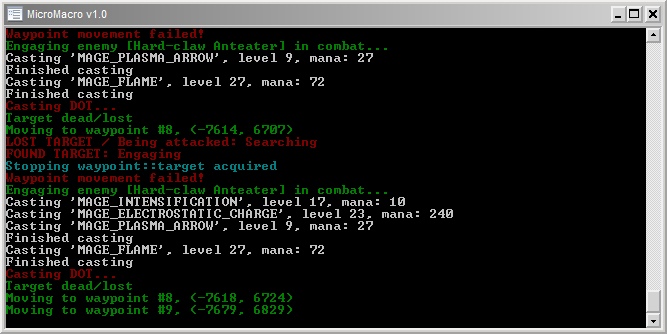Page 46 of 111
Re: RoM bot
Posted: Wed Apr 29, 2009 11:54 am
by frank
Alright, I have 3 bots running on a VMware XP32sp3 with only 1 GB RAM and 2GB Page File going. There is some chug-a-lug on the loading screens and with switching between clients, but other than that, when they are minimized and the bots are going, each client is getting well over 50 FPS. I will boot up a clone later today and attempt to run 3 more clients on the clone as well. My goal is to see how many bots I can run all under VMware. This is so much fun.
Re: RoM bot
Posted: Wed Apr 29, 2009 6:00 pm
by Someguy
I tried VMWare workstation 6.5 before, but It emulated the S3 Trio videocard and I couldn't get decent frame rates for any game. Is it a newer and better video emulation and which version exactly do you have? Do you have to update or otherwise tweak anything to get high frame rates?
Re: RoM bot
Posted: Wed Apr 29, 2009 8:44 pm
by bussdee
I like to use
Health-Pots @ 45% HP and instead of a heal skill, i like to use a
hotkey (no damage item for 10sec)
if my HP is less than 30%.
Sometime the bot can`t use a HP-pot because it uses the MP-pot first and if there are 2 opponents i die.
If i can use a hotkey @ 20-30% of HP i can use items or skills that make me godlike for some seconds and use the HP-pot after 15sec.
And is it possible to use anything to leave the combat-field and dont need to die when all pots are used?
Maybe hit a hotkey on empty HP-pot-slot and config it to use the "back to town"-function and stop the script?
Poison Trap: lvl 21 - 90 mana - 10sec
Booby Trap: lvl 20 - 87 mana - 10sec
Paralyse Trap: no lvl - 20 mana - 20 sec
....sorry for my bad englisch, i finished school in 1995.

p.s.: is there any crafting-bot that helps me get some wood and stuff for my guild lvl up ?
Re: RoM bot
Posted: Wed Apr 29, 2009 9:36 pm
by Rajinn
your bot is epic for modding, i've tailored it to almost every need!
i still need to get it to gather for me, and turn in quests... and sell *cough* OK it has a lot left but dangit i'm progressing XD
i'm currently working on this:
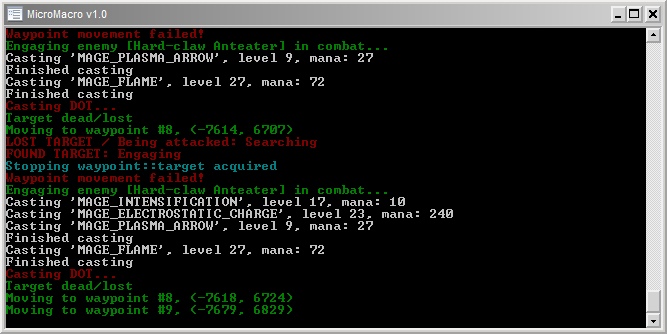
its not perfect but it shouldnt be too much longer

edit:
I also made a small logout on full inventory script, one in the bot that pauses the bot and one thats just ingame, I'll have to make a more efficient way to pause the bot using the ingame one, its better anyways.
Re: RoM bot
Posted: Wed Apr 29, 2009 9:46 pm
by Someguy
oook well I installed VMWare workshop 6.5.2.156735 with xp32 sp3 and It has much better performance then the version I used.. It runs the game quite well.. Awsome I don't have to use my other computer to run bots anymore haha..Also I confirmed that my previous problem with the bot not using skills was nothing to do with my operating system or configuration. I actually don't know exactly what the problem was, but simply downloading micromacro and the bot again and making a fresh new profile fixed the problem. So it is working on my XP64 just fine. Thanks again for all your work and releasing it for all to use

I look forward to the updates!
Re: RoM bot
Posted: Wed Apr 29, 2009 10:43 pm
by Administrator
bussdee wrote:I like to use Health-Pots @ 45% HP and instead of a heal skill, i like to use a hotkey (no damage item for 10sec) if my HP is less than 30%.
Sometime the bot can`t use a HP-pot because it uses the MP-pot first and if there are 2 opponents i die.
If i can use a hotkey @ 20-30% of HP i can use items or skills that make me godlike for some seconds and use the HP-pot after 15sec.
I'm not sure what the problem is here. Why can't you just use the hotkey for HP potions then? Have it use the macro or whatever it is you want to do instead of use an actual HP potion.
Code: Select all
/cast Holy Aura
/wait 5
/use Health Potion
And is it possible to use anything to leave the combat-field and dont need to die when all pots are used?
Maybe hit a hotkey on empty HP-pot-slot and config it to use the "back to town"-function and stop the script?
You shouldn't be botting unattended long enough to run out of potions. Currently, at this time, there is no way to check how many potions the user has left, so it cannot be done.
p.s.: is there any crafting-bot that helps me get some wood and stuff for my guild lvl up ?
Also cannot be done at this time.
Re: RoM bot
Posted: Wed Apr 29, 2009 11:26 pm
by Rajinn
Administrator wrote:
And is it possible to use anything to leave the combat-field and dont need to die when all pots are used?
Maybe hit a hotkey on empty HP-pot-slot and config it to use the "back to town"-function and stop the script?
You shouldn't be botting unattended long enough to run out of potions. Currently, at this time, there is no way to check how many potions the user has left, so it cannot be done.
it can be done, i'll make the code for you shortly.
edit: here you go.
do /macro
make a new macro
heres your code
Code: Select all
/script local index, icon, name, count, locked, invalid = GetBagItemInfo(item number); if (count <= 1) then Logout(); end
item number is left to right, top to bottom. first slot is 1, put your potion in the top row first slow first tab and you will use GetBagItemInfo(1), the next to the right is 2, etc.
now put it on your actionbar and get the hotkey and in your profile go to <onLeaveCombat> and add
where 'hotkey' is the key you assigned it to (IE: VK_F12 for F12)
you can set custom keybindings in the system menu (key bindings)
so it cannot be done.
so negative, its actually very very simple.
edit:
if you use more than one stack there is an easier way to do it, just let me know
Re: RoM bot
Posted: Wed Apr 29, 2009 11:55 pm
by frank
Someguy wrote:I tried VMWare workstation 6.5 before, but It emulated the S3 Trio videocard and I couldn't get decent frame rates for any game. Is it a newer and better video emulation and which version exactly do you have? Do you have to update or otherwise tweak anything to get high frame rates?
I have VMware 6.5.1 (build 126130), and I get pretty nice framerates for DX9c emulation. I get 30-60 FPS with one copy running, and 10-25 FPS with 3 copies running. For botting it is very good, for gameplay, not so much. After your bots are set up, you obviously want to minimize your games so that no rendering takes place, and only have one game visible at any given time. Also, make sure you have your Processors set to 2 rather than 1, dual core gaming has a significant perf increase over single core.
Re: RoM bot
Posted: Thu Apr 30, 2009 2:11 pm
by bussdee
This is great work, THANKS A LOT!
I created a macro and put my HP Pots to the first slot in the upper left corner of the inventory:
Code: Select all
/script local index, icon, name, count, locked, invalid = GetBagItemInfo(1); if (count == 1) then Logout(); end
and added the following line to my profile.xml:
and put the macro to the hotkey-X slot

anything wrong? ...because it wont work. =(
Re: RoM bot
Posted: Thu Apr 30, 2009 4:08 pm
by reloxx
does it look like that at u now?
Code: Select all
<onLeaveCombat>
keyboardPress(key.VK_X);
</onLeaveCombat>
so it checks after every figth and it should work...
Re: RoM bot
Posted: Thu Apr 30, 2009 4:35 pm
by Rajinn
bussdee wrote:This is great work, THANKS A LOT!
I created a macro and put my HP Pots to the first slot in the upper left corner of the inventory:
Code: Select all
/script local index, icon, name, count, locked, invalid = GetBagItemInfo(1); if (count == 1) then Logout(); end
and added the following line to my profile.xml:
and put the macro to the hotkey-X slot

anything wrong? ...because it wont work. =(
it would actually be better to do if (count <= 1), incase you use more than 1 in the fight. theres plenty of ways you can do these things...
make sure the script is at <onLeaveCombat> like mentioned above
also make sure you have set a binding for x ingame to activate that action button.
if you post your profile with a screenshot of your actionbar i could probably find the problem for you
also, make sure whatever you are checking is in that slot...
meaning take a screenshot of your backpack open too and let me see XD
Re: RoM bot
Posted: Thu Apr 30, 2009 7:50 pm
by bussdee
just a little bug i need to fix.

This is GREAT! Now you can leave your character online to finish a quest.

maybe we can try to add a function that use a repair hammer or change xml.files @ after x minutes (use new waypoints after 3 hours).
This weekend i will try to understand everything and add a key to reset the bot.
That make it possible to change the spot for a "wander"-bot without reopening minimacro (just PAUSE, go to new pot and RESET), or use a changed config-file while botting.
Re: RoM bot
Posted: Thu Apr 30, 2009 9:20 pm
by frank
BUG;
If your bot targets a red named player or monster and that target continues to kite away from the bot, the bot will chase it to the ends of time never breaking from it. I've watched my bot chase a Tagena Stone monster for a very long time while another 2 monsters hit it in the back. If it wasn't for my being there the bot would have surely died. The bot should discontinue targeting something if it is unable to deal any damage to it within 8 seconds of targeting it.
That's what MAX_FIGHT_TIME is for. Lower it to 8 seconds if you want. If the target doesn't receive damage within that amount of time, it will stop fighting it.
Is it also possible to completely prevent the bot from targeting any player? Sometimes my bots bot near Reds, and they aren't hostile Reds, so I do not want my bot to attack them as it will just lead to my bots death. I know there is a Friends List, but that only works if you know the names before hand, and in this case that would be impossible.
Not at this time. You can modify line 63 of classes/pawn.lua to work this in yourself.
Code: Select all
self.Attackable = (memoryReadByte(proc, self.Address + pawnAttackable_offset) ~= 0);
The read memory contains a bit-mask describing the attackable state of the target. 0 means they aren't attackable, 1 means passive (I think), and 7 is (again, I'm unsure about this) red players.
Re: RoM bot
Posted: Thu Apr 30, 2009 10:45 pm
by frank
I think you edited my topic instead of quoting it, which was really creepy until I realized what happened lol.
I'll give the bitmask a shot, and I thought that MAX_FIGHT_TIME was for the entire fight, not the pre-fight. I will now lower this to 10 seconds and give her a go.
Re: RoM bot
Posted: Thu Apr 30, 2009 11:32 pm
by sweetlady
Hi there. First of all, I'd like to thank you for this really nice bot you made. I've set it up right (I believe), although I have this little issue wich I dont know how to resolve. When walking from one waypoint to the next, my character makes a step then stop, makes another step then stop all the way. I have to say that when it has selected an enemy everthing's alright. It's really just when it walks between the kills. It really looks retarded. Wish I had made a youtube vid to show you.
Here's my profile:
Code: Select all
<profile>
<options>
<option name="HP_LOW" value="50" />
<option name="HP_LOW_POTION" value="65" />
<option name="MP_LOW_POTION" value="50" />
<option name="COMBAT_TYPE" value="melee" />
<option name="COMBAT_DISTANCE" value="200" />
<option name="ANTI_KS" value="true" />
<option name="WAYPOINTS" value="Rhinos.xml" />
<option name="RETURNPATH" value="RhinoWayPts.xml" />
<option name="PATH_TYPE" value="waypoints" />
<option name="WANDER_RADIUS" value="250" />
<option name="WAYPOINT_DEVIATION" value="50" />
<option name="LOOT" value="true" />
<option name="LOOT_TIME" value="1500" />
<option name="LOOT_DISTANCE" value="100" />
<option name="ENEGRY_STORAGE_1" value="rage" />
<option name="ENERGY_STORAGE_2" value="energy" />
<option name="POTION_COOLDOWN" value="15" />
<option name="MAX_FIGHT_TIME" value="60" />
<option name="DOT_PERCENT" value="90" />
</options>
<friends>
<friend name="MyOtherCharacter1" />
<friend name="MyOtherCharacter2" />
</friends>
<hotkeys>
<hotkey name="HP_POTION" key="VK_0" />
<hotkey name="MP_POTION" key="VK_MINUS" />
<hotkey name="ATTACK" key="VK_1" />
<hotkey name="RES_MACRO" key="VK_9" />
</hotkeys>
<skills>
<skill name="WARRIOR_SLASH" hotkey="VK_2" priority="" level="" />
<skill name="KNIGHT_HOLY_STRIKE" hotkey="VK_3" priority="" level="" />
<skill name="WARRIOR_PROBING_ATTACK" hotkey="VK_4" priority="" level="" />
<skill name="WARRIOR_SOFT_SPOT" hotkey="VK_5" priority="" level="" />
<skill name="WARRIOR_THUNDERING" hotkey="VK_6" priority="" level="" />
<skill name="WARRIOR_FRENZY" hotkey="VK_7" priority="" level="" />
<skill name="WARRIOR_ENRAGED" hotkey="VK_8" priority="" level="" />
</skills>
<onDeath>
-- Additional Lua code to execute on death
pauseOnDeath(); -- Stop the script
</onDeath>
<onLeaveCombat>
-- Additional Lua code to execute after killing an enemy
</onLeaveCombat>
<onSkillCast>
-- Additional Lua code to execute when casting a skill
-- Note: arg1 contains the skill being used.
-- i.e. arg1.Name will be the name of the skill being cast.
</onSkillCast>
</profile>
And here's my log (if it helps)
Code: Select all
Fri May 01 00:21:54 2009 : MicroMacro v1.0
Fri May 01 00:21:54 2009 : Processor Type: 2X 586, OS: Windows XP Service Pack 2
Fri May 01 00:21:54 2009 : LuaCoco is available.
Fri May 01 00:21:54 2009 : Lua glues exported.
Fri May 01 00:21:54 2009 : Keyboard layout: US English
Fri May 01 00:22:02 2009 : Executing script 'bot.lua'
==================================================
Fri May 01 00:22:07 2009 : RoM Bot Version 2.36
Fri May 01 00:22:07 2009 : Using static base address 0x889F38, player address 0x3085A000
Fri May 01 00:22:07 2009 : Language: english
I really dont know what's going on with the bot. And nobody seems to have this problem.
Thanks in advance for replies.
Re: RoM bot
Posted: Fri May 01, 2009 10:24 am
by Zilvermoon
sweetlady wrote:Hi there. First of all, I'd like to thank you for this really nice bot you made. I've set it up right (I believe), although I have this little issue wich I dont know how to resolve. When walking from one waypoint to the next, my character makes a step then stop, makes another step then stop all the way. I have to say that when it has selected an enemy everthing's alright. It's really just when it walks between the kills. It really looks retarded. Wish I had made a youtube vid to show you.
How close did you set your waypoint's, they need to be a bit apart, if you got em very close this might be your problem, else I got no clue ... this have never happened to me...
Zilvermoon
Re: RoM bot
Posted: Fri May 01, 2009 10:27 am
by sweetlady
Hi, thx for the reply. I have set them with a good distance from one another. I really dont know what it is. I'm going to try a few things and keep you guys posted.
BTW, I'm running on Vista, do you think it has something to do with it? And how do I attach my rombot window to the RoM window?
Re: RoM bot
Posted: Fri May 01, 2009 12:33 pm
by Administrator
sweetlady wrote:And how do I attach my rombot window to the RoM window?
It's automatic. As long as some input appears to be going to Runes of Magic, then you've done it right. Check settings.xml and make sure all of your movement keys are properly configured. You may have changed your rotate and straff hotkeys like I have, which makes for some awkward movement.
If you could provide a video or better description of your problem, it would be a lot more helpful.
Re: RoM bot
Posted: Fri May 01, 2009 2:47 pm
by Rajinn
bussdee wrote:
That make it possible to change the spot for a "wander"-bot without reopening minimacro (just PAUSE, go to new pot and RESET), or use a changed config-file while botting.
if i could get the bot to interact with an npc, i'd have mine buy pots when out (and maybe sell shit, but thats a tough one requiring a LOT of item listing)
Re: RoM bot
Posted: Fri May 01, 2009 5:55 pm
by sweetlady
Ok, thx for the reply. I'm currently at work, but before I went to work I downloaded gamecam. Now tonight after work I'll try to make the video and updload it. (BTW, do you have any good site to upload videos, except for youtube?) I have looked at my game settings and the rombot settings and my keys seems to be the same so I dont think this is the issue. Just to give you a brief description before the video it is like I'm lagging (but I'm not). The character makes a step forward, then stop, then another step, then stop. It's like that all the way. When it has targeted an ennemy it goes better, but between kill, the character looks retarded, or has if it was looking for the path to take.
Ok works better after reinstalling RoM. Wondering though, isn't there any way to make it move more fluidly? Like I think someone else said on the forum, it is moving very bot like. But I have manage to make it work alright. Thank you again for this sweet bot.