Ok, so I took a game and chose to look for HP (like the guide) by taking of gear and putting it back on and found:
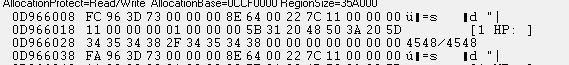
I right clicked and copied the address and added it manually to cheat engine:
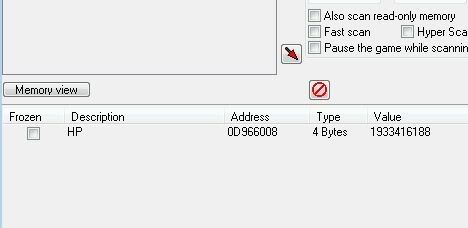
Then I right clicked on "Find out what access this address" and got this:
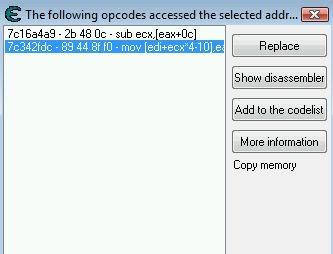
Double clicked to get extra info:
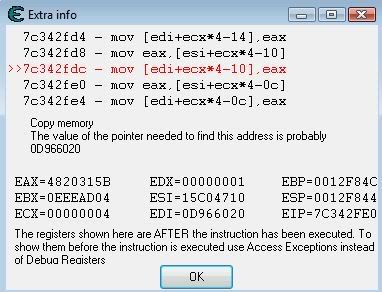
For here I got the probable pointer "0D966020" and offset which is "06" and I put the pointer in the value area to scan:
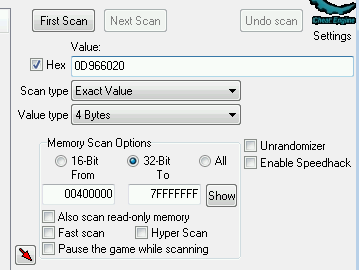
And got the outcome:
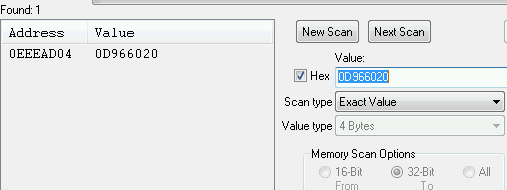
Now here's my problem, not static value, no green. Where do I go from here? I read that this mean that it's a double pointer but I get lost from here... any help?